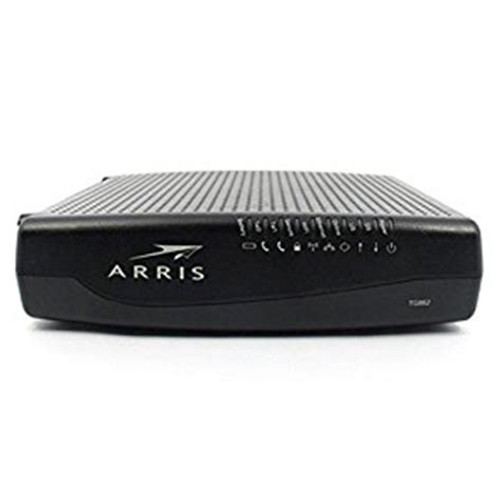**PLEASE SEE OUR TG1682G LISTING FOR A COMPARABLE REPLACEMENT**
The DPC3941T, features the latest industry technology to provide superior performance and make it the fastest on the market. The DCP3941T features cutting edge 802.11ac Wi-Fi technology, a high power 3x3MIMO design with 3 spatial streams that can provide up to 1.3 Gbps of raw throughput, 80 MHz wide Wi-Fi channel support, and 256-QAM modulation. All of this means that the Comcast Gateway can provide increased range and wireless throughput. Third party lab tests demonstrated more than 700 Mbps of actual throughput, providing the fastest speeds for our customers and beating our competitors and many high-end retail products.
Antenna Design
After numerous design evaluations, the high power Wi-Fi antennas in the DPC3941T were positioned optimally to produce the most efficient gain patterns to offer the best performance. Fine-tuned calibration of EIRP helps to provide better range and throughput compared to other Wireless Gateways.
**SAVE UP TO $600 FOR EVERY 5 YEARS YOU OWN YOUR MODEM!**
Performance Tuning
Our gateways are tested at Allion Engineering Services, a 3rd party Wi-Fi certification facility, as well as in our partners’ labs to constantly evaluate and improve the Gateway’s performance. Anechoic chamber based tests provide good insight into the Gateway’s maximum capabilities; controlled interference is injected on to Wi-Fi channels to evaluate gateway performance in congested and interference prone environments. Tests are also conducted in various test houses to measure performance in a real-world environment. Test results include RSSI Heatmaps showing coverage of the Wi-Fi signal, average throughput across multiple locations and rate vs. range (chamber tests). Finally the gateway is tested against our formal Acceptance Test Plan, which includes interoperability testing with popular consumer electronics, and then our devices are tested with real Comcast customers to ensure excellent performance in a variety of different conditions.
CUT YOUR MONTHLY TV BILL NOW!
Close collaboration with Cisco & Qualcomm Atheros
Comcast collaborated closely with Cisco and Qualcomm Atheros from the early design stages to ensure the DPC3941T has the best Wi-Fi and antenna design and solid performance. The DPC3941T is the first Comcast device to support an 802.11ac high power amplifier solution boosting power by 3dB at the higher MCS rates. Also featured in the 3941T, which the previous Wireless Gateway 2 did not have, is a higher power Atom based CPU from Intel and an additional 512MB RAM to help future proof the device.
Item is in quality refurbished condition and includes everything required for install:
- Power Cord
- Ethernet Cord
- Customer set up Instructions
User guide info: http://www.cisco.com/web/consumer/support/dpc3941t.html


Residential Gateway
1 POWER ON, power is applied to the Residential Gateway. OFF when power is
off to the Residential Gateway.
2 US/DS ON, the Residential Gateway Cisco DPC3941t is exchanging data with the cable
network. Blinking indicates the downstream scan is in progress.
3 ONLINE ON, the Residential Gateway is registered on the network and fully
operational. OFF indicates the Residential Gateway has not registered on the
network.
4 2.4 GHz ON, the wireless access point is operational. Blinking indicates that
data is being transferred over the wireless connection. OFF indicates that the
wireless access point is not enabled.
5 5 GHz ON, the wireless access point is operational. Blinking indicates that data
is being transferred over the wireless connection. OFF indicates that the wireless
access point is not enabled.
6 TEL1 ON indicates telephony service is enabled. Blinks when line 1 is in use.
OFF indicates that phone service for TEL 1 is not enabled.
7 TEL2 ON indicates telephony service is enabled. Blinks when line 2 is in use.
OFF indicates that phone service for TEL 2 is not enabled.
8 Cisco DPC3941t BATTERY: (optional model only) ON indicates that the battery is charged.
Blinking indicates that the battery charge is low. OFF indicates the unit is
operating from battery(battery not included)

1 RESET A momentary pressing (1-2 seconds) of this switch restarts the device.
To press this switch, insert a thin object, such as a paper clip, into the RESET
port; then press and hold the switch for more than ten seconds to reset all
settings to their factory-settings and then restart the device.
2 Cisco DPC3941t USB (optional for some models) Connects the Residential Gateway to selected
devices. For models that support USB, the default is one USB port.
3 TEL1 and Alarm/Tel2 RJ-11 telephone ports for connecting telephones, fax
machines, and/or an analog home alarm system.
4 Cisco DPC3941t ETHERNET: Four RJ-45 Ethernet ports allow connection to the Ethernet port on
your PC or network device.
5 MoCA/Cable F-connector connects to your home coax network to provide
Cable and MoCA service.
6 Cisco DPC3941t POWER: Connects the Residential Gateway to the AC wall outlet.
CUT YOUR MONTHLY TV BILL NOW!
BUY NOW AND SAVE UP TO $600 IN 5 YEARS BY OWNING YOUR MODEM!!
*Terms and Conditions apply to the following
BUY NOW AND SAVE UP TO $600 IN 5 YEARS BY OWNING THIS CISCO DPC3941T MODEM!!